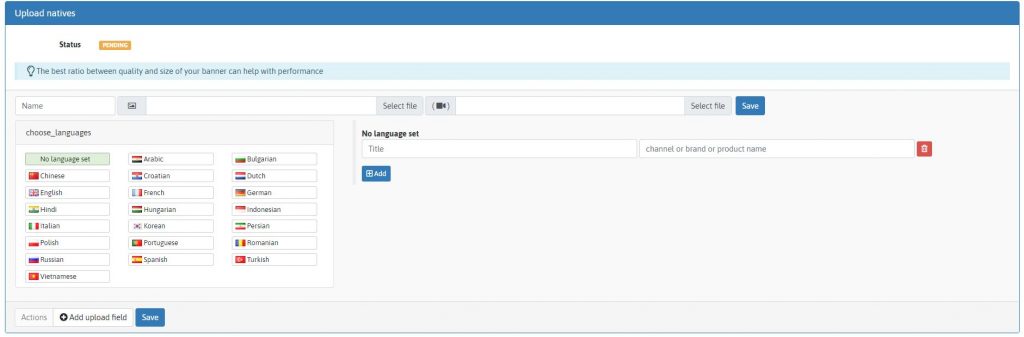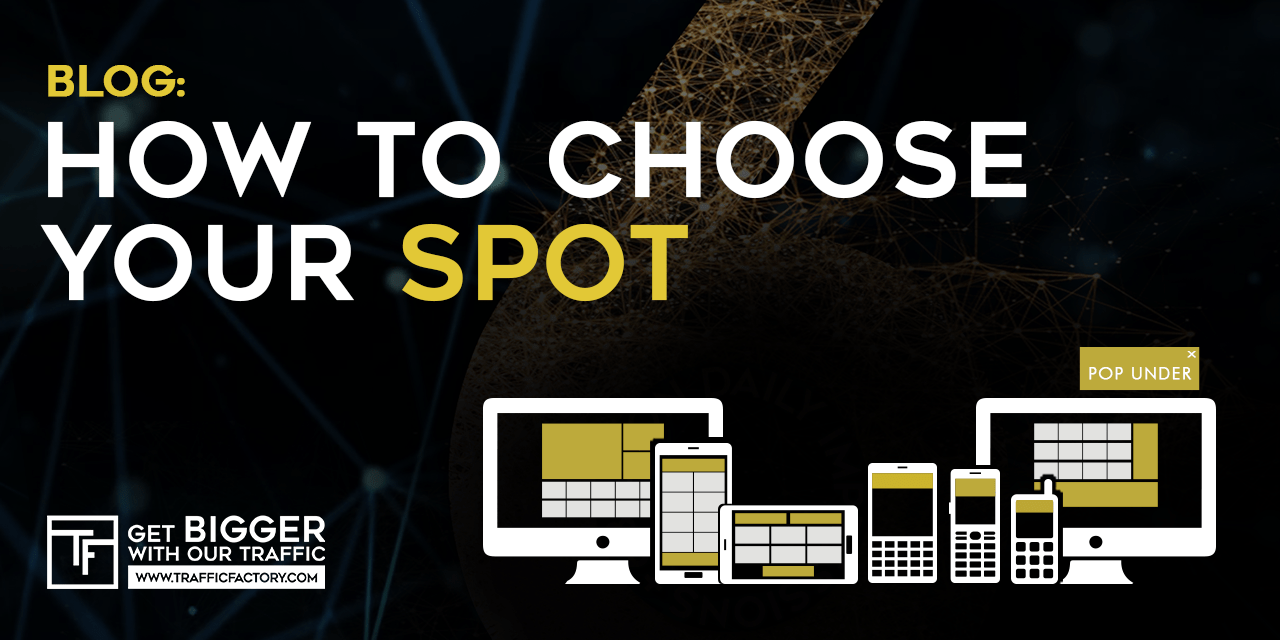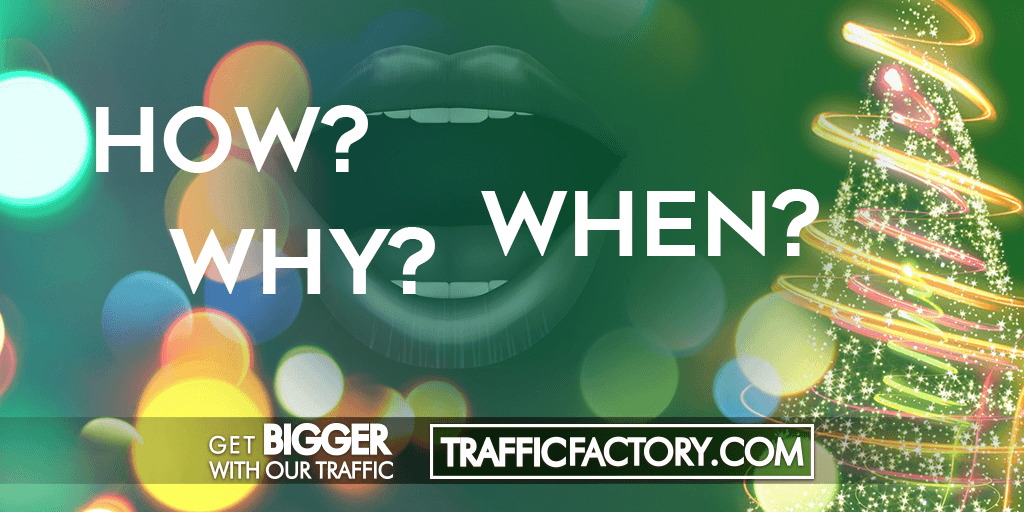Tips & Tricks – How to choose your Spot
How to optimize traffic volume of CPM campaigns
New F.A.Q & Tutorials Page at Traffic Factory.com
With the eve of the New Year readily approaching, we often take the time to reflect on the past, evaluate what needs improving and what needs changing for the forthcoming year.
We are no different here at Traffic Factory.
The importance of our user’s feedback and the constant need to maintain and improve has led us to implement certain changes to our platform to best aid our clients’ experience.
To bring 2019 in with style, we are proud to introduce our brand new FAQ and Tutorial sections aimed to enhance and facilitate our users’ TrafficFactory experience.
All the eventual FAQ, that we are often asked, are present and covered enabling our clients to get those precise answers in next to no time.
Traffic Factory continuously strives to tailor and enhance its multitude of campaign features allowing our users to optimize every single campaign to the very last detail.
Like with all new and fresh features, it is equally important to have the relevant information close to hand in order to inform and demonstrate how to make use of such changes.
Our improved and easy to access Tutorials have been designed to maximise our clients’ campaign(s) potential via the use of the easy to follow and execute format.
We sincerely hope that the implementation of these new website additions will enhance our clients’ experience and enable an easy and comprehensible step by step method to our performance features.
Get those answers and follow the step by step tutorials here!
“You’ve dreamed about secured flat rate deals?”
- Place an inquiry for relevant ad placements.
- In continuing with our self-serve format, you will be guided and informed accordingly for each step.
- You shall be informed of the estimated impression count for your given budget
- During the process of the reservation, a recap confirmation message will be shown informing you of the eventualities of the auction end and commencement of the campaign.
- Once the auction period has closed, an email informing whether you have won or lost the reservation will be sent.
- Please note this is only available for CPM campaigns
- You’ll be able to check your reservation status here